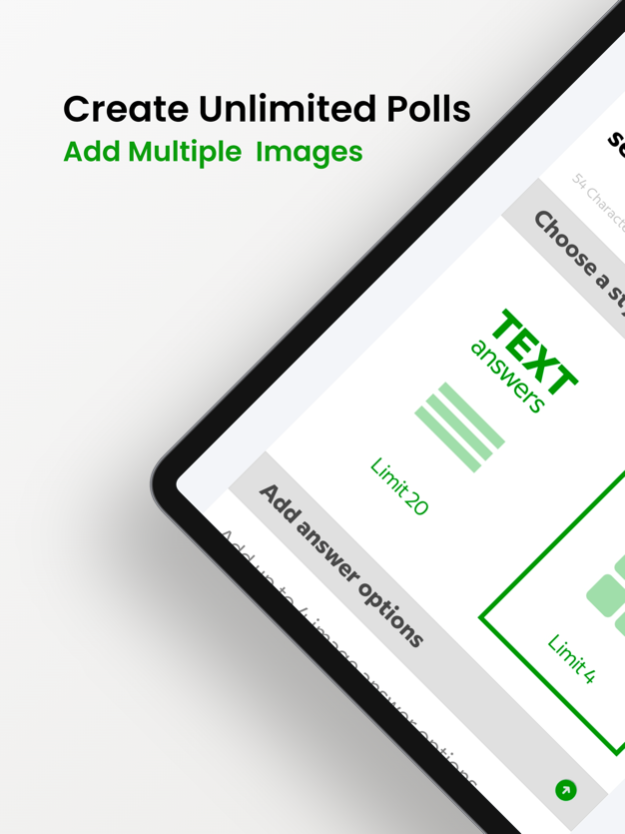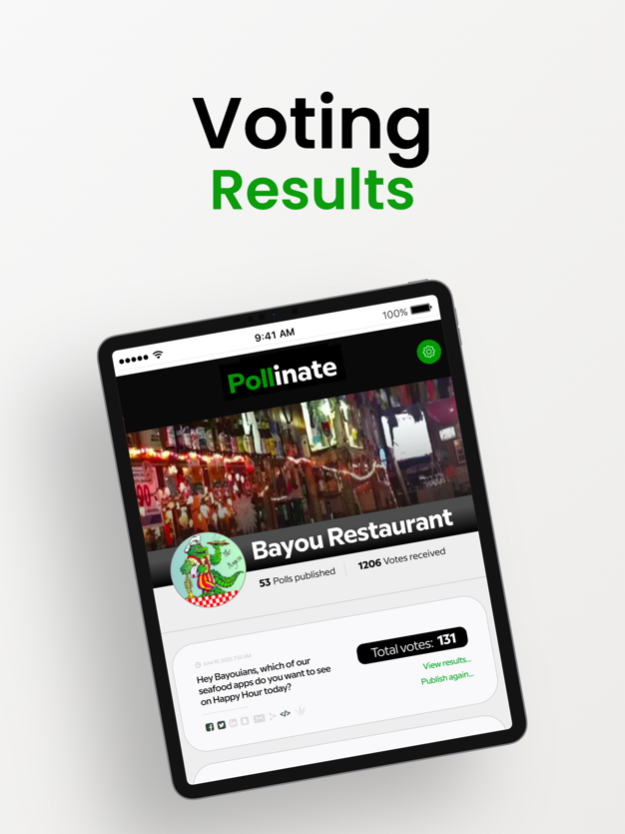Pollinate Multimedia Polls 3.1.6
Free Version
Publisher Description
Creating and sharing polls just got easier! With Pollinate, you can now quickly build highly branded, multimedia polls and publish them to hundreds of places. Engage all of your followers, customers, and prospects and get aggregated results on your Pollinate profile. You can share these polls not only on social media platforms but also embed them in your website or blog, send them via text and email, and publish them to the live feed of the Pollinate community.
Pollinate is a tool for businesses to figure out the current market trends and for individuals to make day-to-day decisions. Companies can use Pollinate to get first-hand customer insights and use this information to make valuable business decisions. Seamlessly connect and engage audiences across channels and get all your polling results in one place only with Pollinate.
What makes Pollinate THE BEST?
> create polls easily
Pollinate has been designed to function with utmost ease and offers a smooth user experience. You can easily create an individual or business profile, add in a profile picture or a brand logo, and you are good to go! Just click on the ‘+’ button at the bottom of the screen and jot down the head-scratcher you want to ask.
> choose from various formats
Pollinate offers a wide range of formats. You can choose to run a simple text poll or ask your audiences to choose from various pictures. You can also attach images, videos, and GIFs to the polls to make them more appealing & engaging.
> publish across platforms
Once you have created your poll, you can publish it on various social media and other platforms. You can also embed the poll link on your website or blog to get the opinions of those who visit your site. Pollinate also gives you the option to send your poll via text message and email to ensure you get the maximum reach.
> share with the pollinate community
Pollinate also has a live feed, known as the Planet, wherein you can publish your poll and get opinions from the Pollinate community. This feature also comes in handy when you do not have a specific target audience for your poll. The Planet is a live feed for all the public polls, wherein you can share your polls, vote on other polls, and even share the interesting ones with friends and family.
> vote without downloading
Another great Pollinate feature is that it enables users to vote without even downloading the app! The voters who tap on a poll directly go to the Pollinate Web App to submit their vote without going through the trouble of first installing the app. This feature makes sure that a voter can quickly poll without any hindrance.
> get aggregated results
No matter where and on how many platforms you published your poll, Pollinate ensures that all of the results are accessible to you in one place. Pollinate works and collects data from every channel and shows aggregated results on your Pollinate profile. Now you can quickly analyze data and make the right business decisions.
Apart from these features, small businesses can hugely benefit from Pollinate by getting customer opinions on various business decisions while maintaining brand consistency across social media channels.
So are you ready to get the best out of Pollinate? Tap the install button and gear up for your next polling mission!
https://pollinatepolls.com/privacy-policy
https://pollinatepolls.com/terms-%26-conditions
Apr 4, 2023
Version 3.1.6
This build fixes some bugs, add a couple new features
About Pollinate Multimedia Polls
Pollinate Multimedia Polls is a free app for iOS published in the Office Suites & Tools list of apps, part of Business.
The company that develops Pollinate Multimedia Polls is Bestest, LLC. The latest version released by its developer is 3.1.6.
To install Pollinate Multimedia Polls on your iOS device, just click the green Continue To App button above to start the installation process. The app is listed on our website since 2023-04-04 and was downloaded 1 times. We have already checked if the download link is safe, however for your own protection we recommend that you scan the downloaded app with your antivirus. Your antivirus may detect the Pollinate Multimedia Polls as malware if the download link is broken.
How to install Pollinate Multimedia Polls on your iOS device:
- Click on the Continue To App button on our website. This will redirect you to the App Store.
- Once the Pollinate Multimedia Polls is shown in the iTunes listing of your iOS device, you can start its download and installation. Tap on the GET button to the right of the app to start downloading it.
- If you are not logged-in the iOS appstore app, you'll be prompted for your your Apple ID and/or password.
- After Pollinate Multimedia Polls is downloaded, you'll see an INSTALL button to the right. Tap on it to start the actual installation of the iOS app.
- Once installation is finished you can tap on the OPEN button to start it. Its icon will also be added to your device home screen.